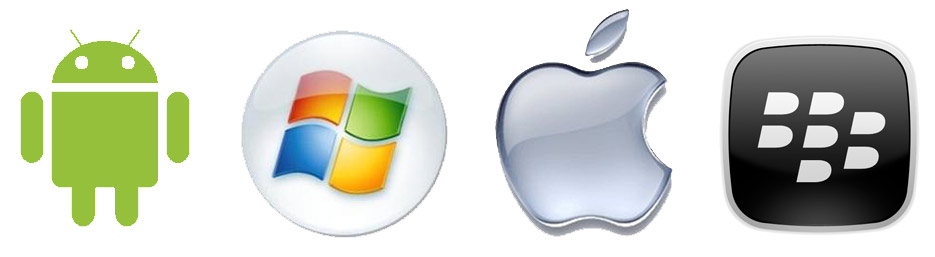
Windows Training-Course Outline:
Goal:Make the learner proficient in usage of windows phone 8 app App development.Pre-requisite:XAML for the UI and C# or Visual Basic for the code. If you know C++, you can develop a Direct3D app for Windows Phone 8 in that language to take full advantage of the phone's graphics hardware.Prepare for:Windows phone 8 Application Development.Audiences:IT professional or B.Tech/MCA students etc.Duration:60 hoursWindows phone 8 developement system requirement Structure:
Sdk(software development kit) for development:
Introduction to Visual Studio 2012
Windows Phone 8 Overview
Designing WP8 Application:
Developing WP8 application:
Files and storage:
WP 8 Application lifecycle
Background Agents
Tiles and lock screen
Push notifications:
Using phone resource:
App to App Communication:
Network communication:
NFC and Bluetooth:
Using speech:
Location and maps
In-App Purchase
The Windows Phone Store
Enterprise Applications
Building for Wp8 and Win8
Mobile Web
|