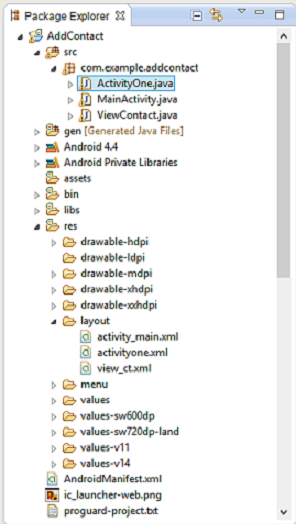
1 2 3 4 5 6 7 8 9 10 11 12 13 14 15 16 17 18 19 20 21 22 23 24 25 26 27 28 29 30 31 32 33 | <?xml version="1.0" encoding="utf-8"?> <manifest xmlns:android="http://schemas.android.com/apk/res/android" package="com.example.app" android:versionCode="1" android:versionName="1.0" > <uses-sdk android:minSdkVersion="10" /> android:targetSdkVersion="18" /> <application android:allowBackup="true" android:icon="@drawable/ic_launcher" android:label="@string/app_name" > android:theme="@style/AppTheme" > <activity android:name="com.example.addcontact.MainActivity" android:label="List Contacts" > <intent-filter> <action android:name="android.intent.action.MAIN" /> <category android:name="android.intent.category.LAUNCHER" /> </intent-filter> </activity> <activity android:name="com.example.addcontact.ActivityOne" android:label="Add Contact"/> </application> </manifest> |
1 2 3 4 5 6 7 8 9 10 11 12 13 14 15 16 17 18 19 20 21 22 23 24 25 26 27 28 29 30 31 32 33 34 35 36 37 38 39 40 41 42 43 44 45 46 47 48 49 50 | <?xml version="1.0" encoding="utf-8"?> <LinearLayout xmlns:android="http://schemas.android.com/apk/res/android" xmlns:tools="http://schemas.android.com/tools" android:id="@+id/main_layout" android:layout_width="fill_parent" android:layout_height="fill_parent" android:background="#008000" android:orientation="vertical" > tools:context="MainActivity" > <LinearLayout android:layout_width="wrap_content" android:layout_height="wrap_content" android:weightSum="1.20" android:orientation="horizontal" > <TextView android:id="@+id/textView1" android:layout_width="200dp" android:layout_height="20dp" android:layout_marginLeft="5dp" android:textStyle="bold" android:text="NAME" /> <TextView android:id="@+id/textView1" android:layout_width="100dp" android:layout_height="20dp" android:textStyle="bold" android:text="PHONE" /> <Button android:id="@+id/btn_add" android:layout_width="30dp" android:layout_height="wrap_content" android:layout_marginLeft="140dp" android:gravity="right" android:layout_gravity="end" android:background="@drawable/add1" </LinearLayout> <ListView android:id="@+id/listView1" android:layout_width="100dp" android:layout_height="20dp" </LinearLayout> |
1 2 3 4 5 6 7 8 9 10 11 12 13 14 15 16 17 18 19 20 21 22 23 24 25 26 27 28 29 30 31 32 33 34 35 36 37 38 39 40 41 42 43 44 45 46 47 48 49 50 51 52 53 54 55 56 57 58 59 60 61 62 63 64 65 66 67 68 69 70 | <?xml version="1.0" encoding="utf-8"?> <RelativeLayout xmlns:android="http://schemas.android.com/apk/res/android" android:layout_width="fill_parent" android:layout_height="fill_parent" android:background="#008000" android:orientation="vertical" > <TextView android:id="@+id/textView1" android:layout_width="200dp" android:layout_height="20dp" android:layout_marginLeft="5dp" android:textStyle="bold" android:text="NAME" /> <EditText android:id=""@+id/edt_name"" android:layout_width="wrap_content" android:layout_height="wrap_content" android:layout_alignParentRight="true" android:layout_marginTop="20dp" android:layout_toRightOf="@+id/text_name" /> ndroid:gravity="center" /> android:hint="Name" /> android:textColor="@android:color/black" /> android:textSize="20sp" /> <TextView android:id="@+id/textView1" android:layout_width="200dp" android:layout_height="20dp" android:layout_marginLeft="5dp" android:textStyle="bold" android:text="NAME" /> <EditText android:id=""@+id/edt_name"" android:layout_width="wrap_content" android:layout_height="wrap_content" android:layout_alignParentRight="true" android:layout_marginTop="20dp" android:layout_toRightOf="@+id/text_name" /> ndroid:gravity="center" /> android:hint="Name" /> android:textColor="@android:color/black" /> android:textSize="20sp" /> <Button android:id="@+id/btn_clr" android:layout_width="30dp" android:layout_height="wrap_content" android:layout_marginLeft="140dp" android:gravity="right" android:layout_gravity="end" android:background="@drawable/add1" <Button android:id="@+id/btn_add" android:layout_width="30dp" android:layout_height="wrap_content" android:layout_marginLeft="140dp" android:gravity="right" android:layout_gravity="end" android:background="@drawable/add1" </RelativeLayout> |
package com.example.addcontact;
import java.util.ArrayList;
import java.util.HashMap;
import java.util.Iterator;
import java.util.List;
import java.util.Map;
import java.util.Set;
import com.example.addcontact.R;
import android.os.Bundle;
import android.app.Activity;
import android.app.AlertDialog;
import android.content.Context;
import android.content.DialogInterface;
import android.content.Intent;
import android.content.SharedPreferences;
import android.view.LayoutInflater;
import android.view.Menu;
import android.view.View;
import android.view.View.OnClickListener;
import android.widget.AdapterView;
import android.widget.AdapterView.OnItemClickListener;
import android.widget.Button;
import android.widget.ListView;
import android.widget.SimpleAdapter;
import android.widget.TableLayout;
import android.widget.TextView;
import android.widget.Toast;
public class MainActivity extends Activity implements OnItemClickListener{
Button btn_add;
TextView text_view,text_name,text_number;
ListView list_View;
SharedPreferences sp;
SharedPreferences.Editor ed;
@Override
protected void onCreate(Bundle savedInstanceState) {
super.onCreate(savedInstanceState);
setContentView(R.layout.activity_main);
list_View=(ListView)findViewById(R.id.listView1);
sp = this.getSharedPreferences("Contact List", MODE_PRIVATE);
ed = sp.edit();
Map
|
package com.example.addcontact;
import java.sql.Savepoint;
import com.example.addcontact.R;
import android.os.Bundle;
import android.app.Activity;
import android.app.AlertDialog;
import android.content.Context;
import android.content.Intent;
import android.content.SharedPreferences;
import android.content.SharedPreferences.Editor;
import android.view.Menu;
import android.view.View;
import android.view.View.OnClickListener;
import android.widget.Button;
import android.widget.EditText;
import android.widget.TextView;
import android.widget.Toast;
public class ActivityOne extends Activity implements OnClickListener{
TextView text_view,text_name,text_number;
EditText edt_name,edt_number;
String name,number;
Button btn_add,btn_clr;
SharedPreferences sp;
Editor ed;
@Override
protected void onCreate(Bundle savedInstanceState) {
super.onCreate(savedInstanceState);
setContentView(R.layout.activityone);
getInit();
}
public void getInit() {
btn_add = (Button) findViewById(R.id.btn_add);
btn_clr = (Button) findViewById(R.id.btn_clr);
edt_name = (EditText) findViewById(R.id.edt_name);
edt_number = (EditText) findViewById(R.id.edt_number);
btn_add.setOnClickListener(this);
btn_clr.setOnClickListener(this);
}
@Override
public void onClick(View v) {
switch (v.getId()) {
case R.id.btn_add:
if(edt_name.getText().toString().equals("")||
edt_number.getText().toString().equals(""))
{
Toast.makeText(this, "Enter Name and Number", Toast.LENGTH_LONG).show();
break ;
}
String name = edt_name.getText().toString();
String number =edt_number.getText().toString();
sp = getSharedPreferences("Contact List", MODE_PRIVATE);
ed = sp.edit();
ed.putString(name, number);
ed.commit();
break;
case R.id.btn_clr:
Intent i=new Intent(getApplicationContext(),MainActivity.class);
startActivity(i);
}
back();
}
private void back() {
edt_name.setText("");
edt_number.setText("");
}
@Override
public boolean onCreateOptionsMenu(Menu menu) {
getMenuInflater().inflate(R.menu.main, menu);
return true;
}
}
|
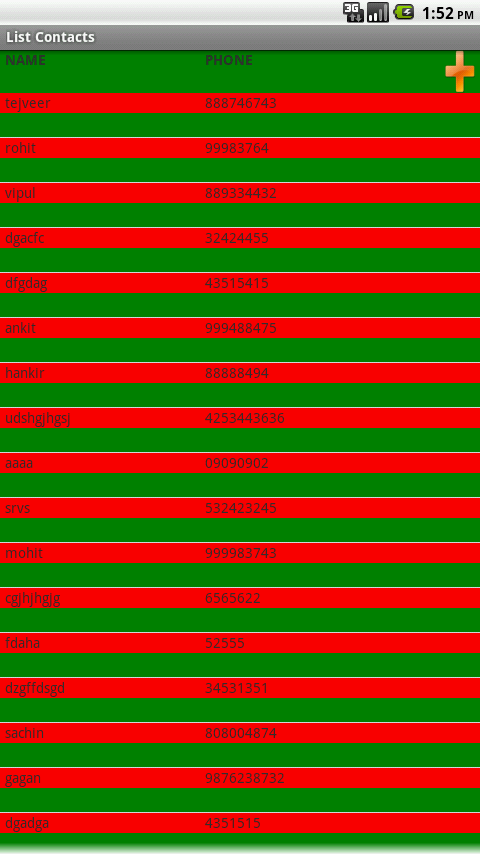
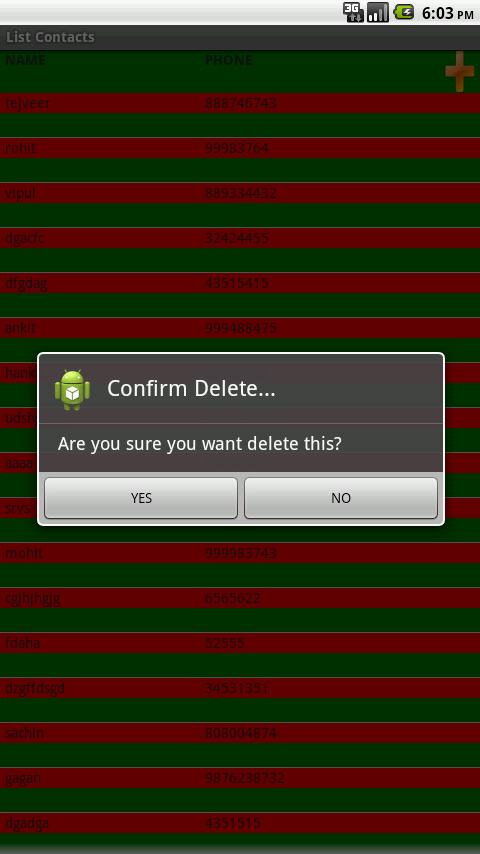
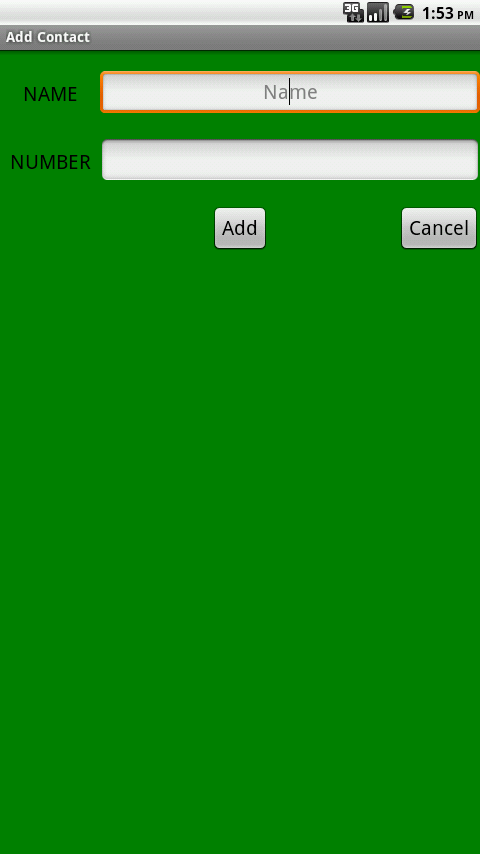
Ankit Kamboj MCA Final Year ITS Mohan Nagar Ghaziabad Trainee at Sisoft Technologies Indirapuram Ghaziabad
